New for 2024: Streaming Humminbird HELIX training
The fee for the video workshop is $75 US plus applicable tax. You will be redirected to our Vimeo On Demand page to complete the transaction and begin your training!
The HELIX training workshop is nearly 3 hours in length and is divided into 6 chapters as detailed below. The training is designed to work in tandem with the simulator on your HELIX, so be sure to have your HELIX nearby as you proceed through the video. The content is tailored to meet the needs of beginner and intermediate HELIX users. A more detailed description of the material covered in each chapter is found below.
Chapter 1: Introduction, software updates, and simulator use.
Chapter 2: The fundamentals of HELIX operation.
Chapter 3: Sonar science and Humminbird 2D sonar.
Chapter 4: Down Imaging.
Chapter 5: Side Imaging.
Chapter 6: Charts, navigation, and basic networking.
The fee for the video workshop is $75 US plus applicable tax. You will be redirected to our Vimeo On Demand page to complete the transaction and begin your training!
HELIX Fundamentals
In this section of the workshop, I cover how every key on the keypad functions, the HELIX two-level menu system and how to access each, the two available HELIX user modes, the essential functions found under the Power key submenu, how to access and manage views, and how to display and manage digital data in the three available formats.
2D Sonar
In this section of the workshop, I cover sonar fundamentals that not only apply to 2D sonar, but also to every sonar and imaging technique. This includes some of the core relationships between sonar frequencies, range, resolution, coverage, as well as CHIRP – and how CHIRP sonar differs from non-CHIRP sonar. I then cover 2D sonar options that you’ll find both on the 2D sonar X-press menu and on the main menu, the specialized 2D Sonar zoom view, and a hardware configuration that I recommend for optimal 2D sonar performance.
Down Imaging
In this section of the workshop, I review some of those core sonar fundamentals and how they specifically apply to Down Imaging. I then cover the anatomy of the Down Imaging view, and the Down Imaging options that you’ll find on the Down Imaging X-press Menu and on the main menu.
Side Imaging
In this section of the workshop, I review some of those core sonar fundamentals and how they specifically apply to Side Imaging. I then cover the anatomy of the Side Imaging view, and the Side Imaging options that you’ll find on the Side Imaging X-press Menu and on the main menu. I also discuss the specialized Side Imaging view, called the Side/Side Combo view, as well as a hardware recommendation for using dual Side Imaging transducers in conjunction with a dedicated 2D skimmer for the best possible side imaging performance.
Chart, Navigation, and Networking
In this section of the workshop, I cover many aspects of the use of digital charts and navigational data on your HELIX. I begin by looking at the Humminbird basemap with some comparisons to Lakemaster mapping. Then I cover a wide range of X-press menu and main menu options for using charts and navigational data. I dive deep into ways to manage and customize your navigational data, especially waypoints and tracks. I also look in detail at chart customization features associated with Lakemaster and Lakemaster VX cards, and finally, I provide a brief overview of live mapping using AutoChart.
In the final section, I discuss how to configure a basic ethernet network to link HELIX fishfinders.
Complete your HELIX training experience with a custom training manual and our exclusive HELIX Quick Reference Guide!
Training Manual
All new and expanded for 2024, our exclusive, custom-printed HELIX training manual contains every slide from the training video, each with detailed notes to deliver all the details you need to unleash the power of your HELIX. The 2024 manual is 120 pages long, comb-bound, and printed in black and white.
Each manual is $65 + $9 USPS Priority Mail shipping.
US addresses only; no international orders accepted
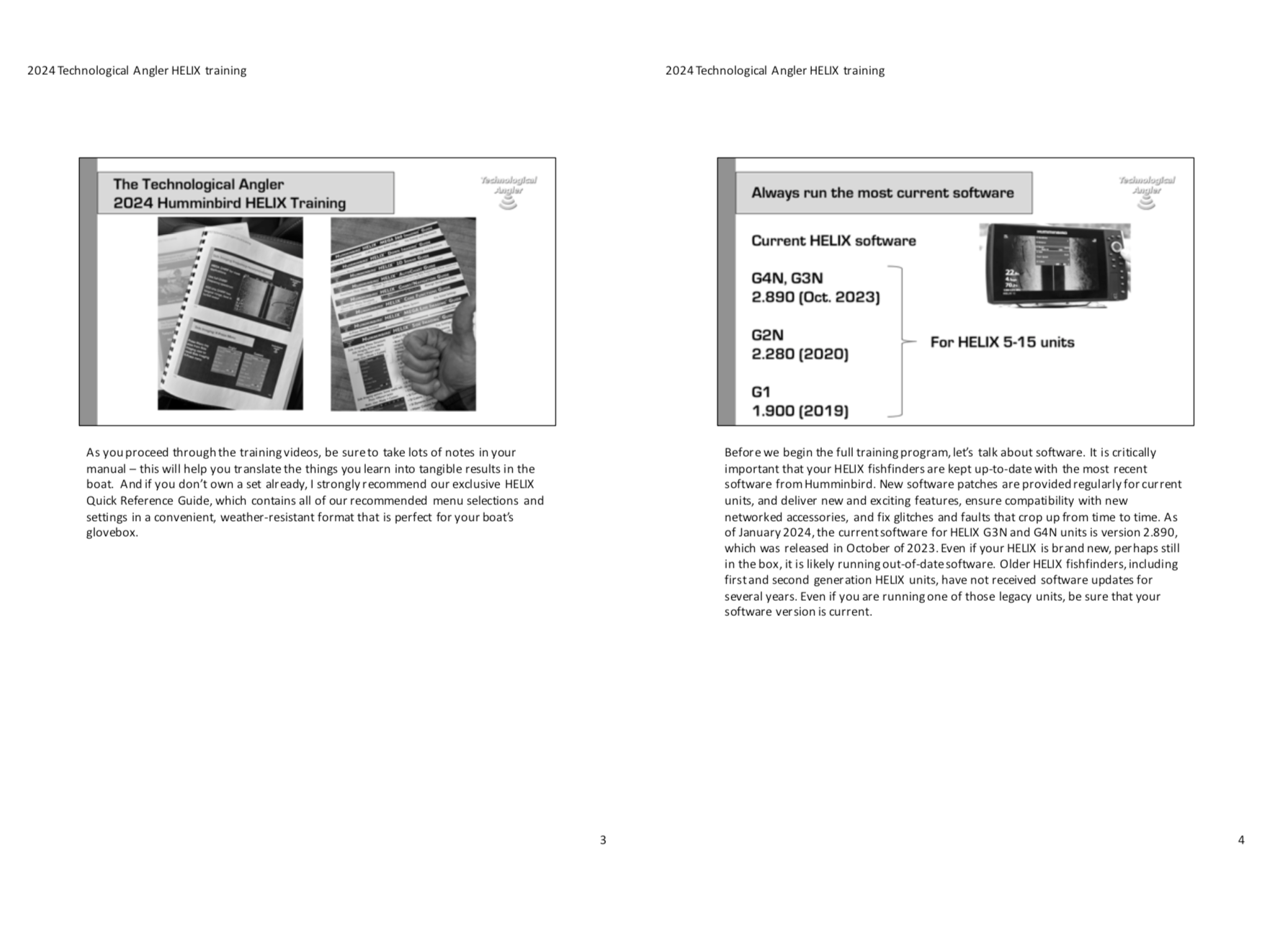
Quick Reference Guide
Our exclusive Quick Reference Guides pack detailed knowledge and recommended settings for your HELIX into a convenient, weather-resistant package that makes is perfect for the boat. Each covers key HELIX functions, 2D sonar, Side and Down Imaging, Chart and Nav, as well as MEGA 360 and MEGA Live!
Each Quick Reference Guide is $50 + $9 USPS Priority Mail shipping.
US addresses only; no international orders accepted
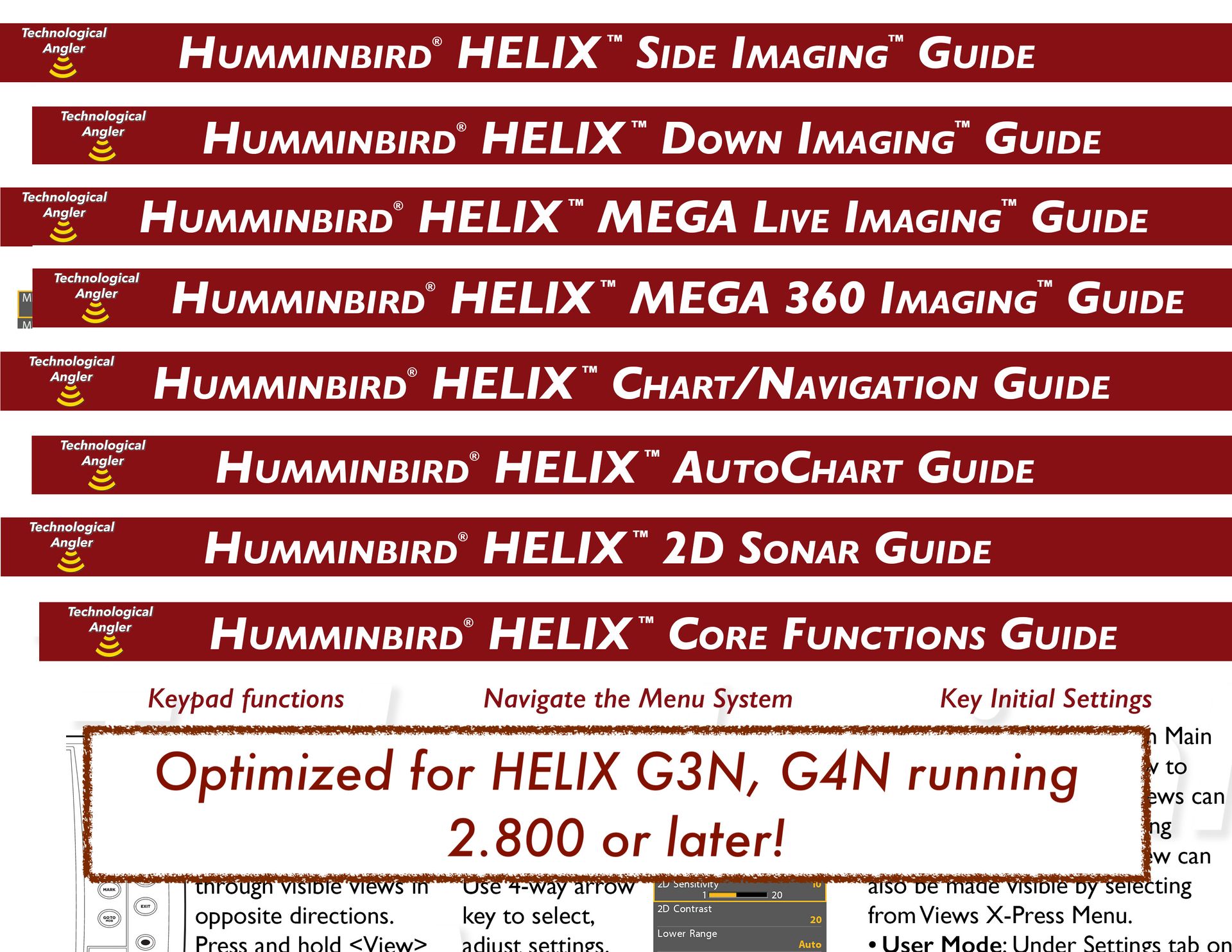
Own then both!
Purchase the 2024 HELIX training manual together with the HELIX Quick Reference Guide and save $15, plus pay only one shipping fee.
The Training Manual/Quick Reference Guide combo is $100 + $9 USPS Priority Mail shipping.
US addresses only; no international orders accepted
