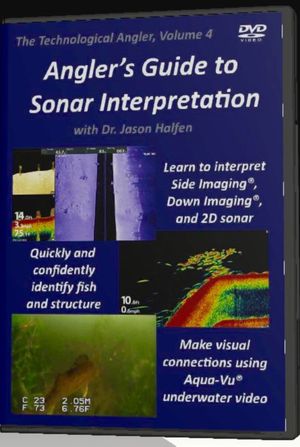Humminbird Fish ID Plus system
The Humminbird Fish ID Plus system is found in all current Humminbird HELIX fish finders. It can be a useful tool for helping the new user to learn to interpret their traditional 2D sonar. Fish ID Plus applies a very stringent set of criteria to all 2D sonar returns to identify fish found within the beam. Fish ID Plus works with both 200 kHz and 83 kHz sonar, and even tells the user which of the two beams' returns are associated with detected fish. Let's start learning about Fish ID Plus by considering a 2D sonar view with Fish ID Plus turned off:
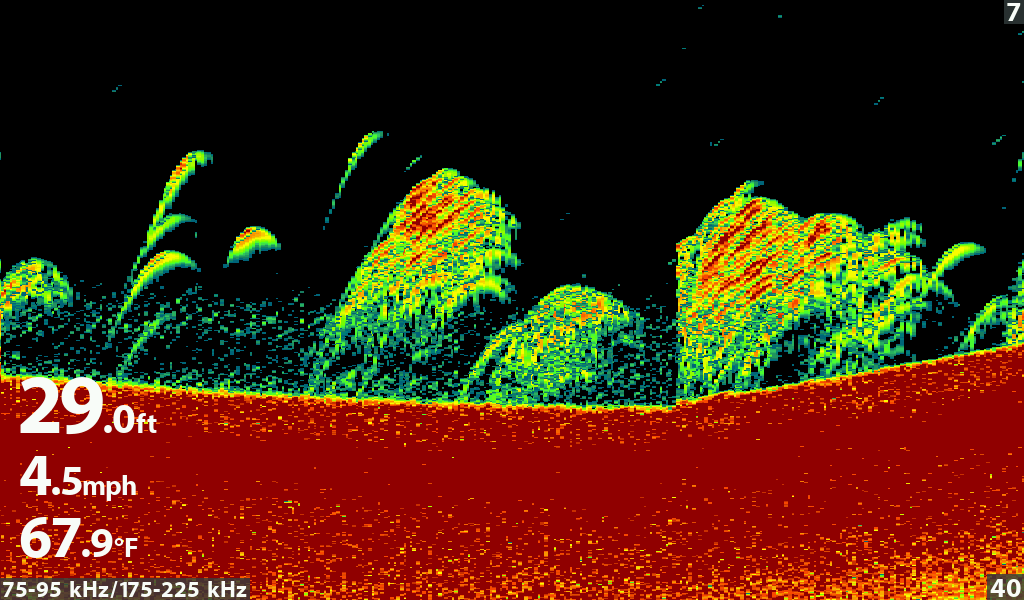
Let's set the stage: this is a large collection of panfish, some juveniles and some catchable size, out in the deep basin of a natural lake. As you can see, I'm collecting CHIRP sonar around both the wide (83 kHz) and narrow (200 kHz) primary beams; returns from both frequency ranges are blended together to produce this view. Now, let's turn Fish ID Plus on in the same area:
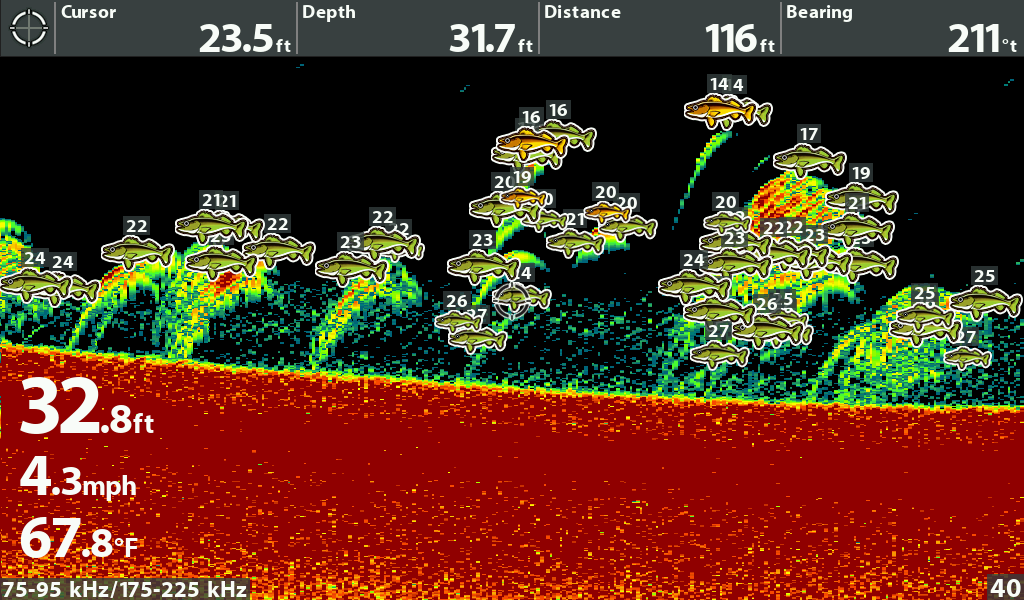
Unsurprisingly, the Fish ID Plus system lights up with fish icons, indicating 2D sonar returns that the system interprets as arising from a fish. Notice that there are icons of different sizes, representing fish of different sizes. Notice also that there are both brown and green fish icons. The brown icons are fish that are found within the narrow, 200 kHz beam, while the green icons are from fish identified within the wide, 83 kHz beam. Finally, each fish icon has a numerical label that indicates the depth of the fish.
If you're ready to learn more about the ways we interpret traditional 2D sonar, be sure to check out our latest instructional DVD, Angler's Guide to Sonar Interpretation. Here, you'll learn to make critical visual connections between sonar images and the actual underwater objects using an Aqua-Vu underwater camera system. Includes a detailed analysis of many different types of natural and artificial structure, lessons on fish identification, opportunities to practice your skills and even sonar puzzlers. Also included are hardware setup tips and sonar settings for peak sonar and imaging performance. Optimized for Humminbird HELIX, but the sonar interpretation skills apply to any fish finder! Approx. 60 minutes on DVD video.
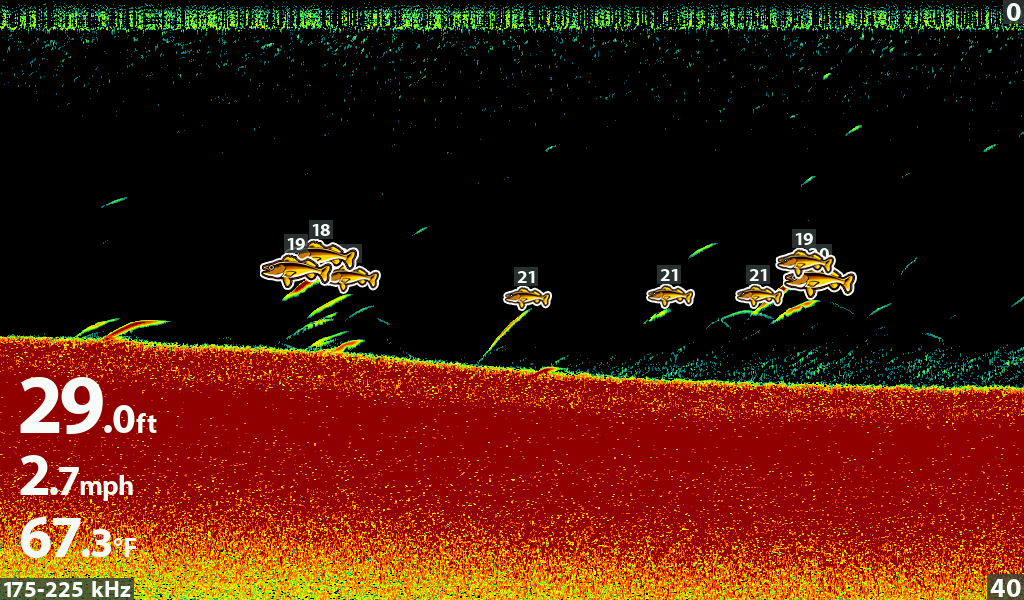
Want a more focused view? Switch out of the blended beam view and focus instead on the narrow CHIRP range. In the image above, we see icons of all three sizes (small, medium and large), all of which are brown. That is, of course, because we are using only the narrow CHIRP range, centered around the 200 kHz fundamental frequency, and narrow beam fish are always shown in brown.
The FISH ID Plus system has three entries within the Humminbird Menu system. Under the Sonar Menu Tab, you can activate FISH ID Plus and adjust FISH ID Plus sensitivity. There is also an audible FISH ID alarm that you can control under the Alarms Menu Tab. Check out this video for more details: