Repair AutoChart Live Maps
If you do enough mapping with AutoChart Live, you'll eventually end up with a piece of bad depth data or two, data which will lead to inconsistent mapping. Bad data typically arises from a rapid change in boat speed or a quick turn, both of which can produce turbulence beneath the transducer and result in a bad piece of depth data. This data, when incorporated into the contour map, produces an unrealistically deep spot: a black hole of despair! Here's an example:
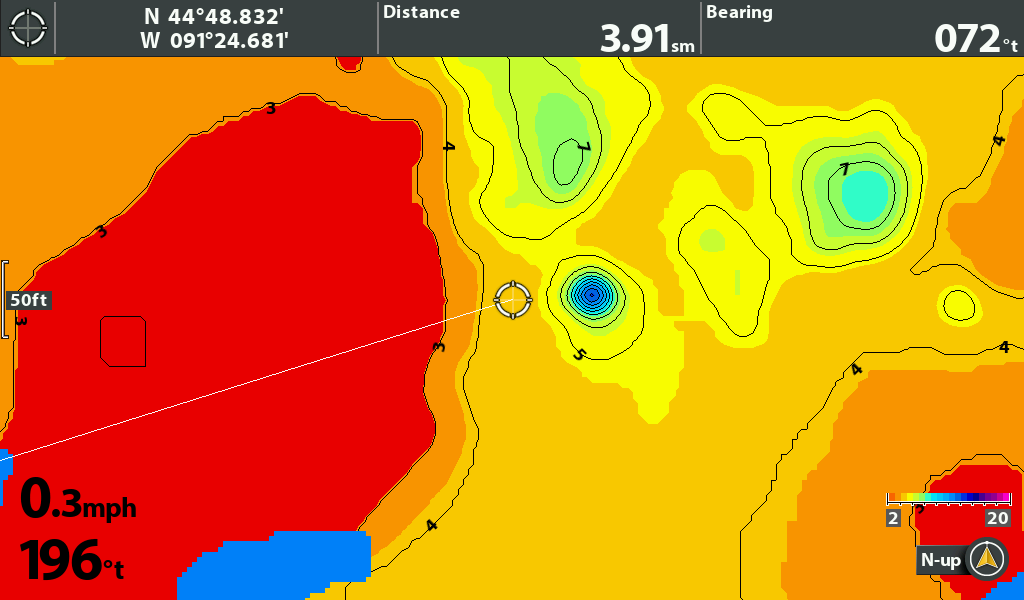
The deep hole to the right of the cursor is not really there; it is the result of a bad piece of depth data being incorporated into the contour map. Once we remove it, the contour map will provide a more accurate picture of the true depths on this shallow flat.
You can remove bad data from the AutoChart Live input file right on your HELIX, in just a matter of a few menu selections, whether you are on or off the water. Here's how, starting from your Chart View:
1. Press the Menu key once to call up the Chart X-Press menu. Select AutoChart Live from the menu.
2. From the AutoChart Live submenu, select "Show Raw Data".
You can remove bad data from the AutoChart Live input file right on your HELIX, in just a matter of a few menu selections, whether you are on or off the water. Here's how, starting from your Chart View:
1. Press the Menu key once to call up the Chart X-Press menu. Select AutoChart Live from the menu.
2. From the AutoChart Live submenu, select "Show Raw Data".

When you do this, the contour map will disappear, and you'll see individual pieces of data, each represented as a small square, color-coded by depth. Can you spot the bad piece of data? It's the lonely pink square in the middle. That's the data we need to delete.
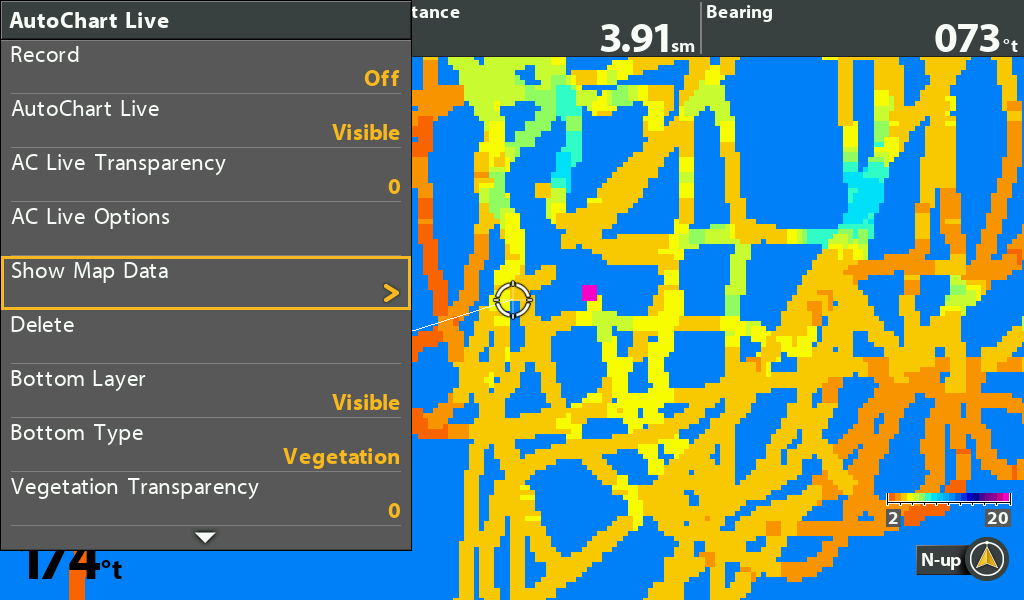
3. Exit out of the AutoChart Live submenu, but stay on the Chart View. Zoom way in, and then place the cursor on the bad data: the pink square in this case.

4. Now, we need the AutoChart Live submenu again. Press the Menu key once to drop down the Chart X-Press menu. Select AutoChart Live to call up the submenu. Now, select Delete.
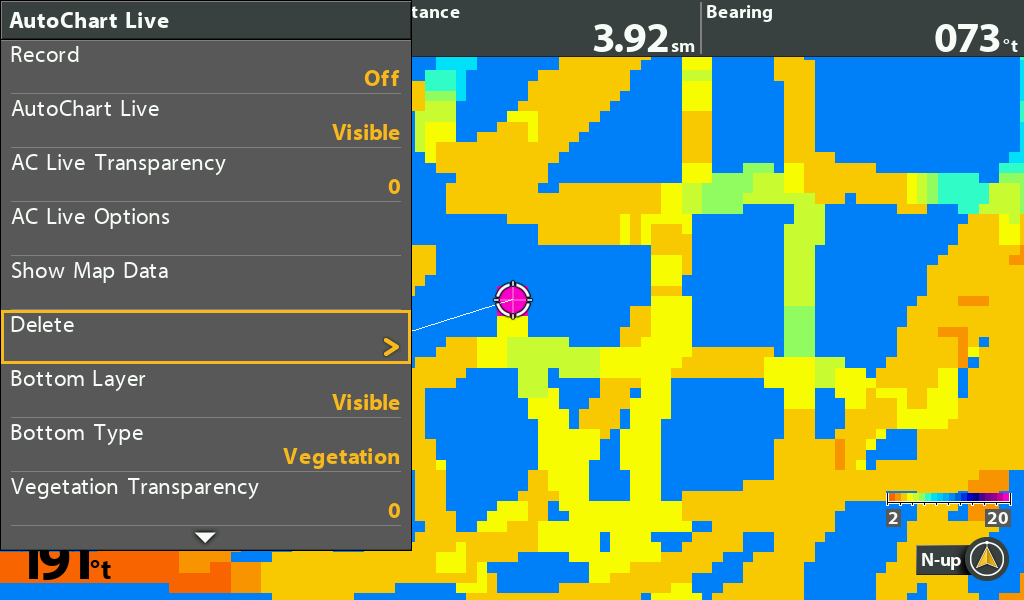
5. Poof! The bad data is deleted from the AutoChart Live input file. Now, switch back to the contour map by selecting Show Map Data from the AutoChrt Live submenu.
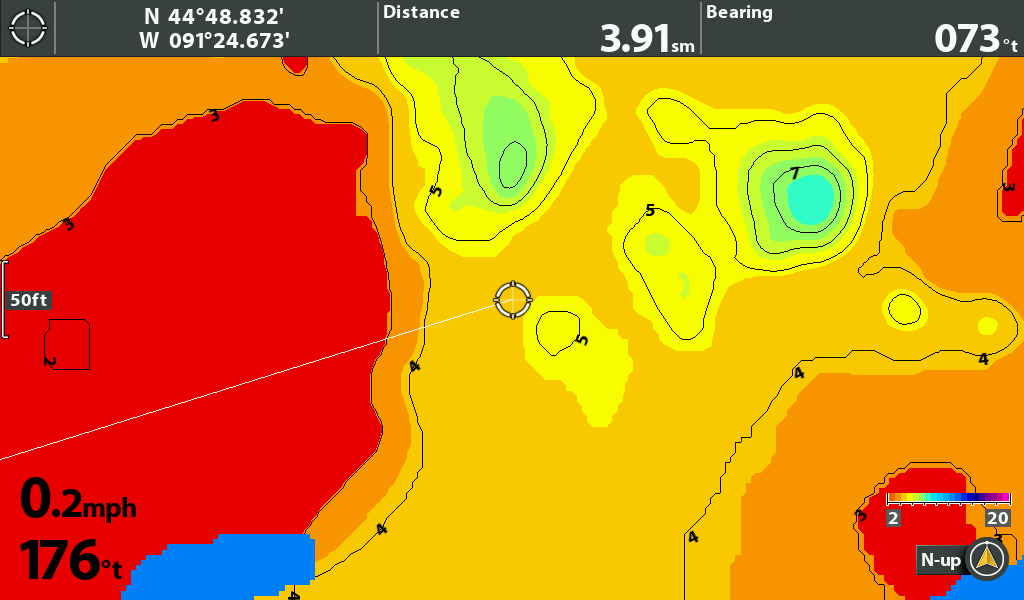
So, what's really on the bottom? A little depression, not a black hole of despair!
AutoChart Live is the most powerful custom mapping tool available. By making it easy to clean up your data and eliminate the "black hole of despair", AutoChart Live is also the most flexible. Try it!
AutoChart Live is the most powerful custom mapping tool available. By making it easy to clean up your data and eliminate the "black hole of despair", AutoChart Live is also the most flexible. Try it!